
|
: 640 x 480 (137K) : 800 x600 (197K) : 1024 x 768 (311K) : 1280 x 800 (358K) (Wide Screen) |

|
: 640 x 480 (137K) : 800 x600 (197K) : 1024 x 768 (311K) : 1280 x 800 (315K) (Wide Screen) |

|
: 640 x 480 (137K) : 800 x600 (197K) : 1024 x 768 (311K) : 1280 x 800 (381K) (Wide Screen) |

|
: 640 x 480 (137K) : 800 x600 (197K) : 1024 x 768 (311K) : 1280 x 800 (339K) (Wide Screen) |

|
: 640 x 480 (137K) : 800 x600 (197K) : 1024 x 768 (311K) : 1280 x 800 (398K) (Wide Screen) |

|
: 640 x 480 (137K) : 800 x600 (197K) : 1024 x 768 (311K) : 1280 x 800 (330K) (Wide Screen) |
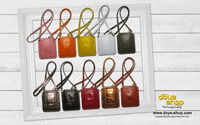
|
: 640 x 480 (137K) : 800 x600 (197K) : 1024 x 768 (311K) : 1280 x 800 (330K) (Wide Screen) |

|
: 640 x 480 (137K) : 800 x600 (197K) : 1024 x 768 (311K) : 1280 x 800 (324K) (Wide Screen) |

|
: 640 x 480 (137K) : 800 x600 (197K) : 1024 x 768 (311K) : 1280 x 800 (356K) (Wide Screen) |
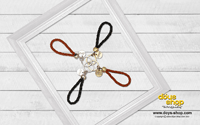
|
: 640 x 480 (137K) : 800 x600 (197K) : 1024 x 768 (311K) : 1280 x 800 (280K) (Wide Screen) |
Desktop Wallpapers Installation Instructions:
PC
1.Click on the link of a resolution for your display.
2. When the image comes up in the browser window, right-click on the image.
3. From your browser's pop-up menu, select "Set as Wallpaper."
MAC
1. Click on the link of a resolution for your display.
2. When the image comes up in the browser window, click and hold on the image to bring up a pop-up menu, then choose
"Download Image to Disk" and save to your hard drive.
3. Open your "Appearance" in the control panel, click the tab marked "Desktop."
4. Click "Place Picture" (if you already have another picture as your desktop picture, click "Remove Picture" first,
then "Place Picture"). Open the desktop picture that you downloaded.
5. Click "Set Desktop" and close the control panel.
Customer Service : 02-5261033 , Mobile: 089-2253333
email: doys@doys-shop.com